Friends, many of you may be aware of that how to write different languages in a computer. Writing differnet languages in a computer is a awesome thing and many people want to do this thing, I have written my name in facebook in Hindi and then i get many messages from my friends about how to write names in Hindi. So now i am here to tell you all that how to write in different languages. Here the name of this software is 'LooKeys' and this software helps us to write us in 10 different languages of India. So my friends now here you will learn the way to download this awesome software and installing it.
Downloading this software is not very much difficult you can download it just by reading some tips here on this post.
Before getting started you have to know that in which different languages or in how many languages you can write with this software -
Different languages are given below :-
Hindi - हिन्दी
Bengali - বাংলা
Telugu - తెలుగు
Marathi - मराठी
Tamil - தமிழ்
Gujarati - ગુજરાતી
Kannada - ಕನ್ನಡ
Malayalam - മലയാളം
Punjabi - ਪੰਜਾਬੀ
Urdu - اردو
Now the first step is to download it.
To download this software you have to visit www.lookeys.com
2. After visiting here you will see and IMAGE like this :-
2. After clicking on ' DOWNLOAD NOW' you will visit an page where you have to write some information's about you. The page will look like this -
4.Here you'll have to write your email address, your first name or then second name. And then click on download button below.
5.Now the download will start and after finishing the download, you have to double click and open it. And after opening it the new appeared tab will look like this -
6.Now you have to click on the next button which is marked with black color above.
7.After clicking on the next button you will see the image like this -
8.Now do what is suggested in the appeared tab. First you have to select the first option I agree. Then click on next.
9.After this you will the tab like this -
10.Now here you can select your own address that where you want to install it.
11.Now after installing compleates then you will have to click on the finish button. as shown in the image below -
Now you have successfully installed this software and you are able to use this software.
HOW TO USE THIS
Using this is not very much difficult, here are some instructions for using this software for your computer. To know how to use this software all you need to know that follow the instructions given below -
When you will open this software after installing it then it will ask the language for typing. Then you have to select the language in which you want to write in your word pad or any MS - office editor. After opening it you will see a now appearing tab like this -
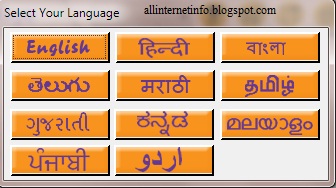 Now you'll have to select the language
Now you'll have to select the language
in which you want to write. For example if you want to write in HINDI language then you will select the option in this picture above. So as same you can select the language in which you want to write. Now you are free to type any language any where whether in your email, website, MS - office, Notepad.etc.
Below is an image of an keyboard of a Hindi language.
This is the keyboard of Hindi language. Now if you are willing to change the language you have selected the you to do as the picture is displaying below -
Here you can select the language in which you want to write. Below are some of the features of this software :-
Features of this software -
With this software you can do a lot of things. Some of the things are listed below :-
- You can write anything that you want in the MS- word, MS - Excel, MS- power point.etc.
- You can translate the english written text in Hindi.
- You can Search anything thing on internet in Hindi.
- You can chat in Hindi with your family or friends on any social networking websites like - Facebook, Twitter, Flicker, My Space, Linkedin or not only this you can also chat them on yohoo messenger, Google talk, etc.
- You can also send messages from you PC to the mobiles in Hindi from sites like - way2sms.com , fullonsms.com , youmint.com .etc.
- And a lot of things you can do on with this software. It's a nice software.
Wana take a demo clip for writing language visit Here.








No comments:
Post a Comment